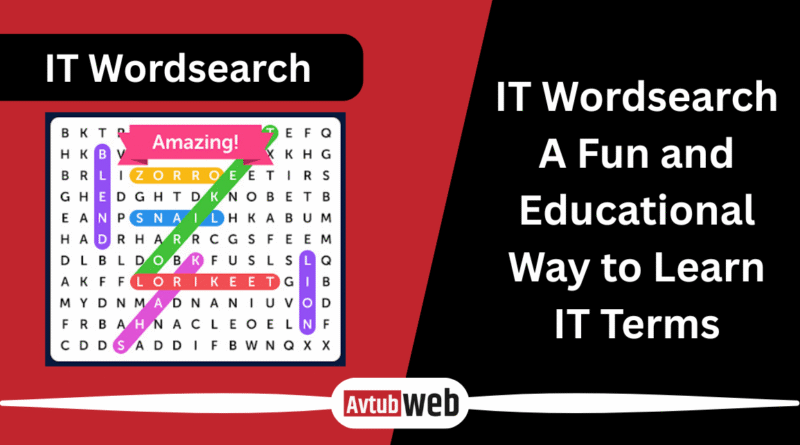IT Wordsearch A Fun and Educational Way to Learn IT Terms
The field of Information Technology is one of the fastest-growing areas in the modern world. Every year, new concepts, new tools, and new technologies are introduced. Along with these changes, hundreds of technical terms and definitions become part of daily conversations in classrooms, offices, and training centers. For many students and professionals, remembering these terms can feel difficult, especially when they are long or technical. This is where an IT Wordsearch comes in as a practical yet enjoyable way to study and remember these words.
An IT Wordsearch is not just a game on paper. It is a learning activity that combines entertainment with education. While playing, your brain is challenged to recognize terms, pay attention to details, and recall information that you might have studied before. This simple format makes it easier to learn while also keeping the mind active. Whether you are a student preparing for exams, a professional attending training, or even a teacher looking for new teaching methods, an IT Wordsearch can become a valuable tool for learning and practice.
What is an IT Wordsearch?
An IT Wordsearch is a puzzle arranged in the form of a grid filled with random letters. Hidden within these letters are specific words that relate to the subject of Information Technology. The player’s goal is to find these hidden words by scanning through the rows, columns, and diagonals. Some puzzles also include words written backwards, which makes the challenge even more engaging.
For example, a grid may contain terms such as database, cloud, server, or encryption. These words may be arranged horizontally or vertically, and the player has to carefully search through the letters until they identify each term. On the surface, this might look like a simple pastime activity, but in practice, it helps the brain focus, improves vocabulary, and strengthens memory. Many teachers even use this method to introduce students to new IT concepts because it makes learning interactive and enjoyable.
Benefits of Solving IT Wordsearch Puzzles
Solving IT Wordsearch puzzles offers more than just entertainment. One of the strongest benefits is the improvement of memory. By repeatedly finding and recognizing terms, the brain gets used to recalling those words faster, which helps in exams or professional settings. Instead of memorizing definitions through repetition alone, players can use puzzles to naturally store the information.
Another benefit is stress reduction. Students facing long study hours or professionals dealing with busy workdays can relax by solving a wordsearch. The activity provides a mental break while still being educational. It is less intense than reading textbooks, but it still keeps the mind sharp.
Wordsearch puzzles also improve vocabulary. For students who are new to IT, these puzzles work like a glossary in action. They allow learners to meet and remember new words in a fun format. For professionals, puzzles can help keep technical terms fresh in their memory, especially when preparing for certifications or training sessions.
Finally, IT Wordsearch puzzles strengthen problem-solving skills. To succeed in the puzzle, the player must pay attention to details, think logically, and develop strategies to scan the grid. These small exercises sharpen the mind in ways that connect well to IT work, where accuracy and detail are highly valued.
How IT Wordsearch Helps Students and Professionals
Students benefit from IT Wordsearch puzzles because they can use them to review material in a less boring way. Instead of simply reading a list of IT words, students can turn them into puzzles that feel like a challenge. This keeps them motivated to study for longer periods without losing focus.
Professionals also gain value from these puzzles. In training sessions, wordsearch games can break the routine of traditional learning methods. Employees or participants who might lose focus during long lectures can become more engaged when a puzzle is introduced. It makes the session interactive and encourages participation.
Teachers and trainers use IT Wordsearch puzzles as teaching aids. When students or trainees are given a puzzle at the start or end of a lesson, they are more likely to remember the keywords and main ideas covered during the session. This approach can transform a normal classroom or training activity into something enjoyable that still supports the learning process.
Create Your Own IT Wordsearch
Creating an IT Wordsearch puzzle is much easier than most people think. You only need a list of words that are related to Information Technology and a tool to arrange them into a grid. Many websites provide free puzzle generators where you can simply type in your chosen terms, select the size of the puzzle, and generate a ready-to-use wordsearch in seconds.
For example, if you are a teacher preparing a lesson on networking, you might choose words like router, switch, LAN, WAN, and server. Once you enter these words into a generator, the tool will arrange them into a puzzle that students can solve. Professionals can do the same for training, using terms from cybersecurity or cloud computing to create customized activities.
This ability to design a puzzle that fits your exact learning goals makes the IT Wordsearch flexible and suitable for different settings. Whether you want a simple puzzle for beginners or a more complex one with advanced terms, creating one is quick and straightforward.
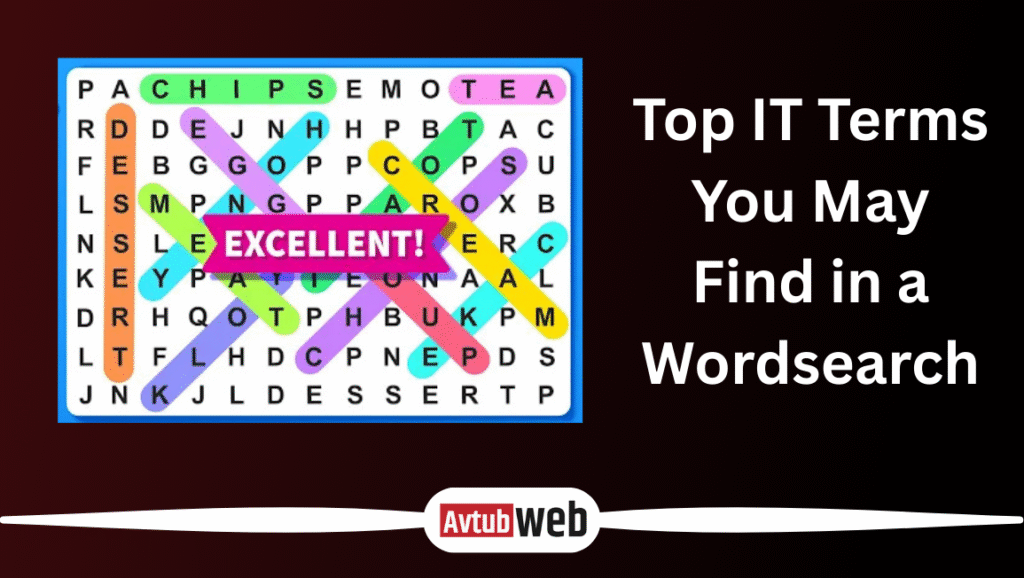
Top IT Terms You May Find in a Wordsearch
An IT Wordsearch can cover a wide variety of words. Some puzzles may focus on networking, others on programming, and some may combine multiple areas of IT. Below is a table showing common terms that are often included in these puzzles:
| IT Term | Meaning in Simple Words |
| Algorithm | A step-by-step method for solving a problem |
| Artificial Intelligence | Technology that makes machines behave like humans |
| Cloud Computing | Storing and using data or programs on the internet |
| Cybersecurity | Protection of computers and networks from threats |
| Database | A system to store and organize data |
| Encryption | Converting information into a secure code |
| Firewall | A security system that blocks unwanted access |
| Networking | Connecting computers and devices to share data |
| Programming | Writing instructions for computers to follow |
| Router | A device that directs internet traffic |
| Server | A computer that provides services to other computers |
| Software | Programs that run on a computer |
| Virtualization | Running multiple systems on a single physical machine |
| Malware | Harmful software designed to damage or steal data |
These terms are among the most frequently used in IT Wordsearch puzzles. By solving these puzzles regularly, students and professionals can keep these concepts fresh in their minds without needing to spend hours reading definitions.
Online Resources for IT Wordsearch Puzzles
For those who do not want to create their own puzzles, several online resources offer ready-made IT Wordsearch activities. Many of these resources provide both printable and digital puzzles, allowing you to choose whether you want to solve them on paper or on a screen. Educational websites often publish themed puzzles for teachers to use in classrooms, while other platforms provide interactive versions that can be solved directly online.
These resources are especially useful for teachers who need quick classroom activities or for learners who want to test themselves outside of textbooks. Whether you are looking for a short practice exercise or a larger puzzle with many technical terms, online platforms provide a wide range of choices.
FAQs About IT Wordsearch
Q1: Who can use IT Wordsearch puzzles?
IT Wordsearch puzzles can be used by anyone. They are suitable for students of all ages, teachers who want to create learning activities, and professionals who wish to review or refresh their knowledge.
Q2: Do IT Wordsearch puzzles really help with learning?
Yes, they do. By repeatedly searching for terms, the brain develops stronger memory links, making it easier to recall words when needed.
Q3: Can I make my own IT Wordsearch puzzles?
Yes. With online puzzle generators, you can easily design a puzzle with your chosen IT terms. This allows you to focus on the topics you are currently studying or teaching.
Q4: How is a wordsearch different from a crossword?
In a crossword, you use clues to fill in blank spaces with words. In a word search, the words are already provided, and your task is to locate them within a grid of letters.
Q5: What is an IT Wordsearch?
An IT Wordsearch is a puzzle where you find hidden Information Technology words in a grid of letters.
Q6: How does solving an IT Wordsearch help in learning?
It helps you remember IT terms better because you see and recognize the words many times while searching for them.
Q7: Who can use IT Wordsearch puzzles?
Anyone can use them—students, teachers, professionals, or even people who enjoy puzzles in their free time.
Q8: Can IT Wordsearch puzzles be used in schools?
Yes, teachers often use them in classrooms to make lessons fun and to help students learn new terms easily.
Q9: Do IT Wordsearch puzzles help reduce stress?
Yes, solving puzzles can relax your mind while still keeping it active, which makes them a good break activity.
Q10: Can I create my own IT Wordsearch puzzle?
Yes, you can make one using free online tools where you type in IT words and generate your own puzzle.
Q11: Are IT Wordsearch puzzles only for beginners?
No, they can be made for any level. Beginners can use simple terms, while advanced learners can solve puzzles with complex IT vocabulary.
Q12: How are IT Wordsearch puzzles different from crosswords?
In a crossword, you solve clues to fill in words, while in a wordsearch, the words are already given and you just need to find them in the grid.
Q13: Can IT Wordsearch puzzles improve memory?
Yes, they can. By searching for the same terms again and again, you are more likely to remember them for a long time.
Q14: Are IT Wordsearch puzzles useful for professionals?
Yes, professionals can use them in training or workshops to refresh technical terms enjoyable way.
Q15: Can IT Wordsearch puzzles be played online?
Yes, many websites and apps offer digital wordsearch puzzles that you can play on your computer or phone.
Q16: What kind of words are usually in IT Wordsearch puzzles?
They usually include common IT words like database, server, firewall, networking, programming, and encryption.
Q17: Are IT Wordsearch puzzles good for group activities?
Yes, they can be used in group challenges where students or teams compete to find words more quickly, making learning a fun experience.
Q18: Do I need special software to create an IT Wordsearch puzzle?
No, you can make them with free online generators. You only need to provide the list of words you want in the puzzle.
Q19: Why should I use IT Wordsearch puzzles instead of just reading a glossary?
Because puzzles make learning interactive. Instead of just reading terms, you actively search for them, which helps you remember better.
Q20: Can IT Wordsearch puzzles be printed and shared?
Yes, IT Wordsearch puzzles can be easily printed and shared with students, friends, or colleagues, making them useful for both classrooms and training sessions.
Conclusion
The world of Information Technology can sometimes feel overwhelming because of the large number of technical terms that need to be remembered. An IT Wordsearch puzzle offers a simple yet effective way to make this learning process easier. It improves memory, strengthens vocabulary, reduces stress, and sharpens problem-solving abilities.
Students can use these puzzles to prepare for exams in a fun way. Teachers and trainers can include them in lessons to make classes more interactive. Professionals can also use them to revise technical terms during training sessions. With the ability to create custom puzzles and the availability of free online resources, IT Wordsearch puzzles are accessible to everyone who wants to learn and enjoy at the same time.